| The MaxMTU Fix for Windows 95 only. |
|
MTU is Maximum Transmission Unit. Different data protocols have different package sizes that cannot be exceeded. Knowledge of the MTU is required by TCP so that the package sizes can be optimised to prevent fragmentation during transmission across the internet. The Windows 95 default is 1500 which is the Ethernet standard MTU. The internet "standard" for MTU is 576 but many ISPs use MTU's greater than this. However, if you are connecting to a site on the other side of the world (or country) then your data may have to go through a router which has an MTU of 576. This would cause delays and retransmissions in your requested data if your MTU was greater than 576. The minimum permitted value is 68. |
| Download and install MTUSpeed to your computer (157KB's). The program is freeware. If you are unsure on how to download and install software on your computer, there are instructions on how to do this on our technical support site under FAQ's. The file is a self extracting executable that will install the pogram into c:\mtuspeed. Once the program is installed on your computer, click on Start...Run and type c:\mtuspeed\mtuspeed.exe and the following screen will appear. |
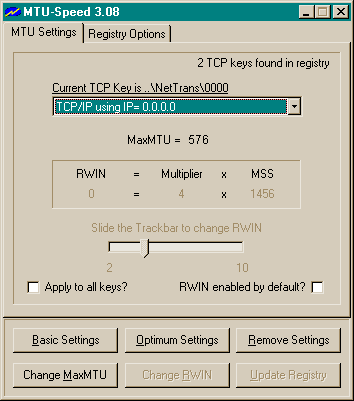 |
| When the program is up and running, Click on "Optimum Settings" and then click on "Update Registry". Close the program and restart Windows 95 and the new settings will take effect. You should see a noticeable improvement in the download of webpages. This program will change your registry settings in Windows 95 and it is advisable to backup your registry before going through this procedure. |
Back to Technical Support