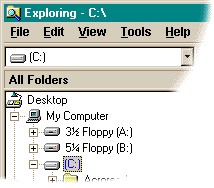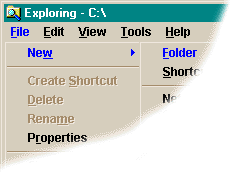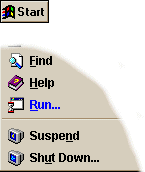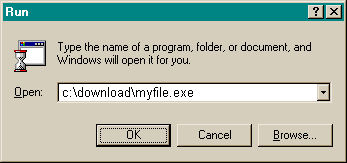| This is a quick guide on how to download and install software on your computer from the internet. The first thing you should be aware of is the possible risk of getting your computer infected with a virus. It is advisable to download and install a good anti-virus program. A good thing to do is create a folder on your hard drive to store your files in. First you need to open Windows Explorer. |
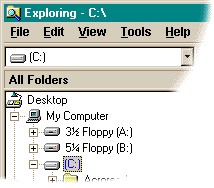 |
Click on the icon representing your your hard drive. (usually indicated with a "(C:)") |
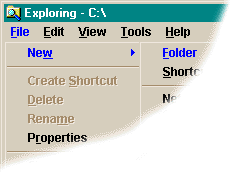 |
Click on File and then New and then select Folder. You will then see a folder in the right window in Windows Explorer that says "New Folder". Type "download" and then press the enter key. You now have a folder on your computer to store your downloaded software in. |
| Now that your computer is setup up to download software, what do you do? Generally, when you click on a link to download software , your browser will have a window popup asking you what to do. Most browsers give you a choice of either opening the file or saving it to disk. Choose "Save to disk" and then you will be prompted for where you want the file to be saved. Browse to the "download" folder you created and click "OK". Depending on the file size, it may take a few minutes to several hours to download a file. Once the download is complete, close all running programs and click on the "Start" button and go to "Run...". You can either type in the path and the filename or click on "Browse..." and choose your new program from the download folder on your hardrive and click "OK". Once the setup program is running, follow the installation instructions. |
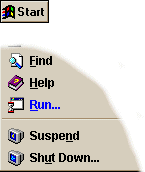 |
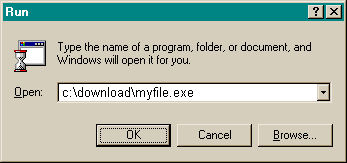 |