
Double-click on
"My Computer"

Double-click on
"Dial-Up Networking"
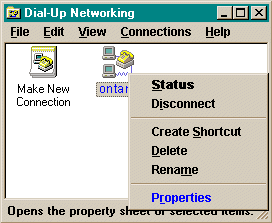
Right-click on the OntarioEast icon and
a sub menu will appear
Choose properties.
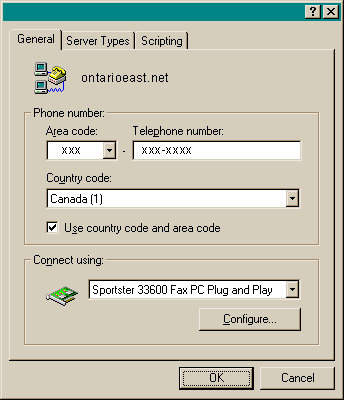
This screen will confirm the setting that you
entered when you created the dial-up networking connection.
Don't be alarmed if this screen doesn't look identical to yours.
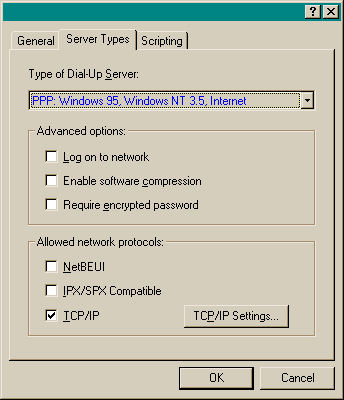
After clicking on the Server Types at the top,
confirm that the settings are the same
on your computer
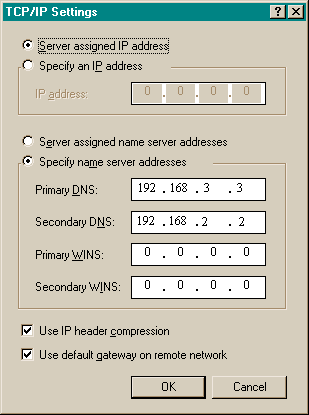
After clicking on the TCP/IP settings button
confirm that the settings are the same
on your computer